Understanding and Fixing Color Lines on TV
Televisions have come a long way since the days of bulky cathode ray tubes. Modern TVs are slimmer, feature high-definition displays, and offer a plethora of smart features. However, even the most advanced TVs can suffer from technical issues. One common problem that many users encounter is the appearance of color lines on the screen. Whether it's TV Color Lines, colored lines on TV, or colored vertical lines on TV, this issue can be both annoying and disruptive to your viewing experience. In this article, we will explore the causes of these lines and provide solutions to fix them.
Causes of Color Lines on TV
1. Loose or Damaged Connections
One of the most common causes of Color Lines On TV is loose or damaged connections. HDMI cables, for instance, can become loose over time, resulting in poor signal transmission. Similarly, the connectors themselves can get damaged, leading to issues like colored vertical lines on TV.
2. Faulty Display Panel
The display panel is the heart of your TV. If it's damaged or defective, it can cause various display issues, including colored lines. This problem is more common in older TVs or those that have been subjected to physical damage.
3. Internal Hardware Issues
Internal components like the T-Con board (Timing Control Board) can also be responsible for color lines on TV. The T-Con board controls the timing of the pixels and lines on the screen. If it malfunctions, it can cause colored lines to appear.
4. Software or Firmware Glitches
Sometimes, the issue might not be hardware-related at all. Software or firmware glitches can also result in colored lines on TV. This is particularly common after a software update or if the TV’s software is corrupted.
5. Magnetic Interference
Certain household items can interfere with the magnetic fields of your TV, causing colored lines. Speakers, electronic devices, or even magnetic decorations placed too close to the TV can be the culprits.
Troubleshooting and Fixing Color Lines on TV
1. Check and Secure All Connections
Before delving into more complicated fixes, start with the basics. Check all the cables connected to your TV. Ensure that they are securely plugged in and not damaged. Replace any faulty cables and see if this resolves the issue.
2. Reset the TV
Sometimes, a simple reset can fix the problem. Turn off your TV and unplug it from the power source. Wait for a few minutes before plugging it back in and turning it on. This can help reset any temporary software or hardware glitches.
3. Update the Firmware
If your TV has a pending firmware update, it’s a good idea to install it. Manufacturers often release updates to fix known issues and improve performance. Check the manufacturer’s website or the TV’s settings menu for available updates.
4. Perform a Picture Test
Most modern TVs come with built-in diagnostic tools. Look for a picture test option in your TV’s settings. This feature can help you determine if the issue is with the source input (like a cable box or streaming device) or the TV itself.
5. Check for Magnetic Interference
Remove any electronic devices, speakers, or magnetic decorations placed near the TV. Move them away and see if the Colored Lines On TV disappear. If they do, you’ve found the cause of the problem.
6. Inspect the T-Con Board
If you’re comfortable opening up your TV, you can inspect the T-Con board for any visible damage or loose connections. However, this step requires some technical know-how, and it’s usually best to leave it to a professional technician.
7. Contact Customer Support
If none of the above steps work, it’s time to contact customer support. If your TV is still under warranty, you might be eligible for a free repair or replacement. Even if it’s not, the manufacturer’s customer support can provide guidance on the next steps.
Preventing Future Issues
1. Regular Maintenance
Perform regular maintenance on your TV to keep it in good working condition. Dust it regularly, check the connections, and ensure that it’s placed in a well-ventilated area to prevent overheating.
2. Use Quality Cables
Invest in high-quality HDMI and other connection cables. Cheap or substandard cables can cause signal issues and lead to display problems.
3. Keep Away from Magnetic Sources
Avoid placing electronic devices, speakers, or magnetic items close to your TV. This can help prevent magnetic interference and the resulting display issues.
4. Update Software Regularly
Keep your TV’s software up to date. Regular updates can help fix bugs, improve performance, and prevent issues like colored lines on TV.
5. Handle with Care
Be gentle with your TV. Avoid physical impacts, and when moving it, handle it with care to prevent damage to the display panel or internal components.
Also Check My Latest Blogs :-
Conclusion
Colored lines on TV can be a frustrating issue, but they are often fixable with some troubleshooting and maintenance. By understanding the causes and following the steps outlined above, you can get your TV back to perfect working condition. Remember to perform regular maintenance and handle your TV with care to prevent future issues. If the problem persists, don’t hesitate to seek professional help to avoid further damage.
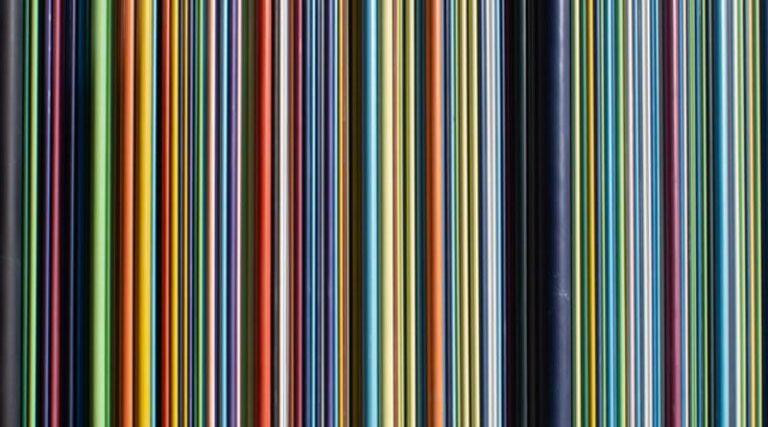

Comments
Post a Comment